Some companies need to
change the information users see for users, groups, public folders,
mailbox agents, and contacts in the address list. At times an
organization might not want users to see certain data when viewing a
contact. For example, Contoso has decided to not allow a user's title
to be shown in the address book. The Contoso IT department was able to remove the Title label and Title fields by using the Details Templates Editor to edit the US English User template, as shown in Figure 1.
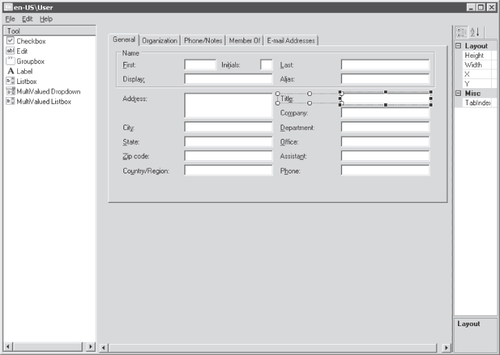
Keep in mind that the Details
Templates Editor does not have an Undo key, so if you make a change by
accident or change your mind, you must exit without saving the changes;
otherwise, you will need to restore the template. If you perform a
restore, all customization is lost and
the template is restored to its original configuration. Most changes or
customizations can be done via drag and drop, which makes this a simple
task for even an entry-level Exchange administrator. Keep in mind that
the Details template must be modified for each language that any user
may view the address list in.
The Details Template
Editor will allow customization on the client-side GUI and allows for
the editing of the following Outlook objects:
Public Folders
Groups
Contacts
Users
Mailbox agents
Search dialog boxes
Before users or groups can
use the Details Template Editor, they must be assigned Organization
Management permissions. For more information about using the Details
Template Editor, see http://technet.microsoft.com/en-us/library/bb124525.aspx.